LEDs
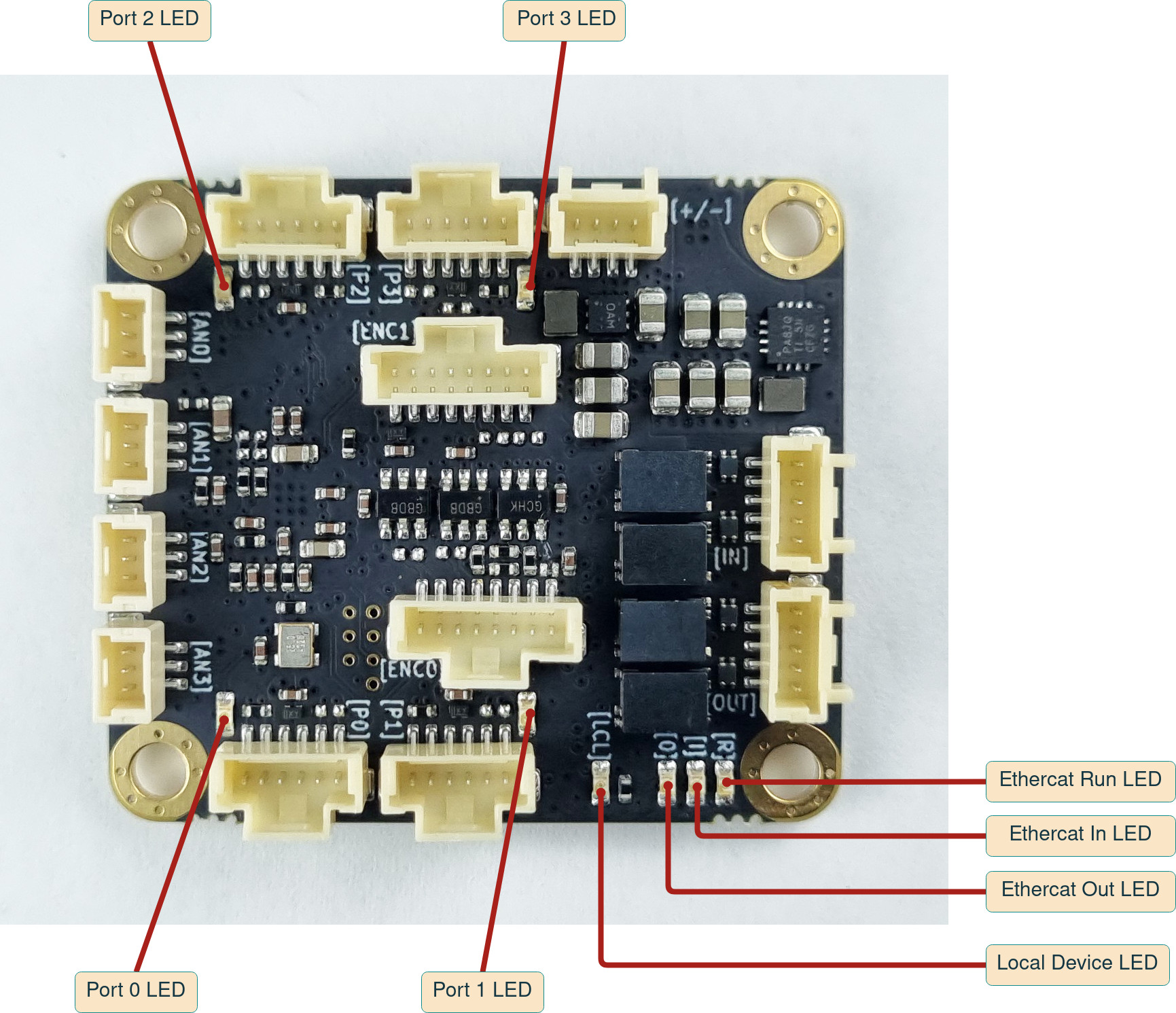
Local Device LED
Local device (LCL) LED indicates the internal status of the device.
| LED State | Description |
|---|---|
| Solid lit | Device is starting up, configuring or stopped |
| Breathing | JCS network is in run mode and the device is operating |
| Fast flash | Device is in an error state |
Port LEDs
Each port has an activity indicating LED placed physically near the port connector. If the port is configured and has devices attached to it, the port activity LED 'breathes' when the system is running in cyclic mode.
Ethercat LEDs
Three LEDs indicate the status of the Ethercat connection:
| LED | Description |
|---|---|
| [R] | Ethercat Run LED. |
| [I] | Ethercat In LED. Solid Lit when there is a connection present. Flashes when there is activity on the In Ethercat port. |
| [O] | Ethercat Out LED. Solid Lit when there is a connection present. Flashes when there is activity on the Out Ethercat port. |